Rabu, 11 Mei 2011
ATM XP Update
Equipment:
Totorials :
1. Download the first fiddler
2. Then Install Fiddler
3. Just run the Fiddler
4. Click Tab autoresponder (which its icon green lightning)
5. Check the "Enable automatic responses" and also "Permitpassthrough for unmatched requests"
6. Drop it. SWF file that you downloaded earlier to the columnautoresponder
7. Go to Ninja Saga
8. After that clean the caches
9. Just select the character who would you play
How to Clear cache:
For Mozilla Firefox: Tools -> Options -> Advanced -> ChooseNetwork Tab -> Clear Now -> Click OK
For Google Chrome: Select the icon in the upper right corner (next to the stars) -> Options -> Under the Hood -> Clear Browsing Data-> Empty the cache -> Clear Browsing Data
How to use:
You can just go to the "Headquarters" and choose "Tokens & Gold"
Enter level you need, then click "Xchange"
Wait until the process was really complete (every 16 seconds the EXP will increase)
If you are level 40 but have not passed the Jounin exam, then youjust click "Chunin / Jounin", then automatically direct you pass (Do not forget out it in refresh)
(And then, it also adds to your pet xp, that you wear)
NB : THIS CHEAT IS NOT TO BE TRADED, ONLY COMPLAINS TO THE CHEATER !!
Langganan:
Posting Komentar (Atom)
Diberdayakan oleh Blogger.











 :.
:.
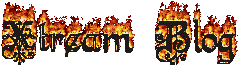

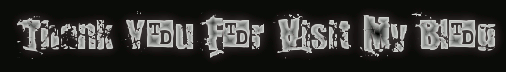





Tidak ada komentar:
Posting Komentar